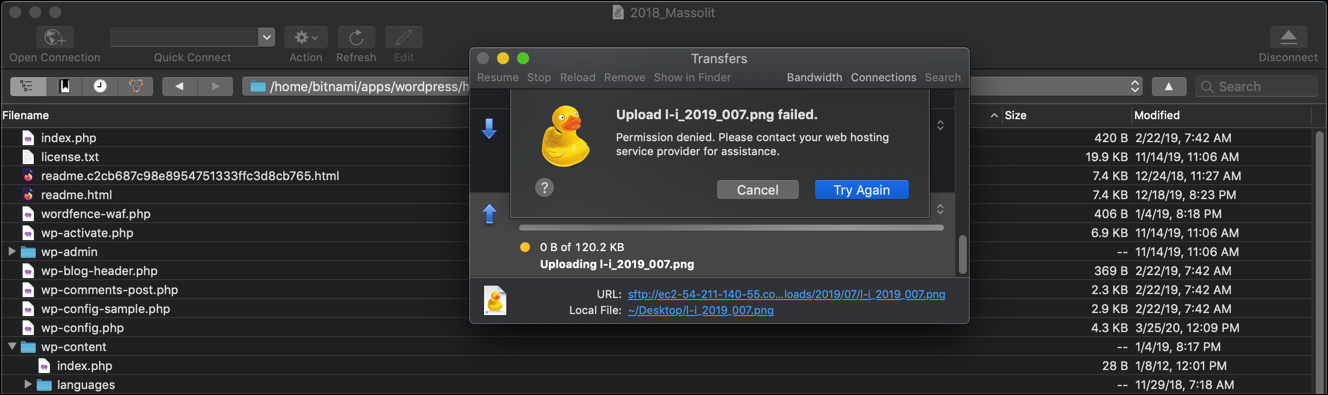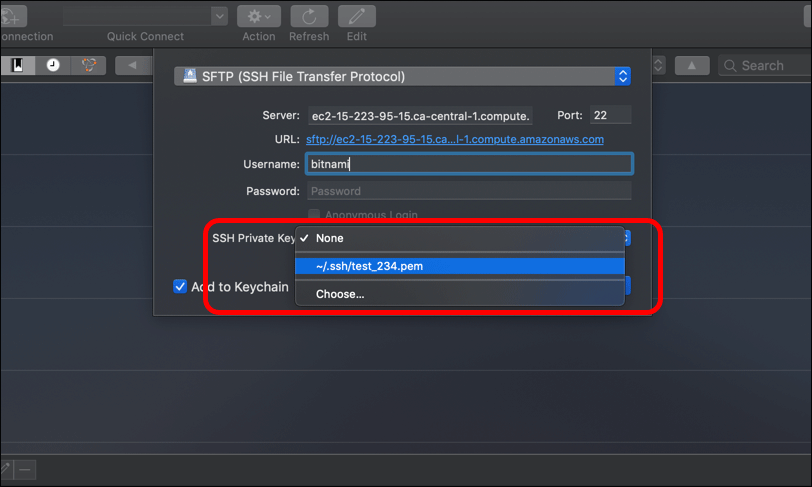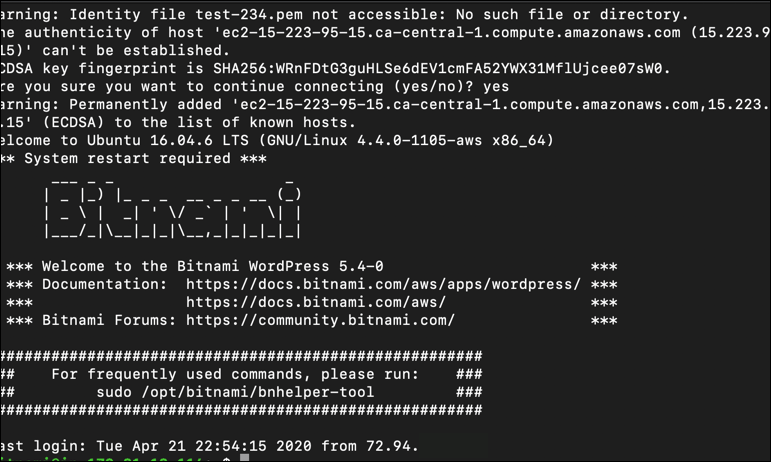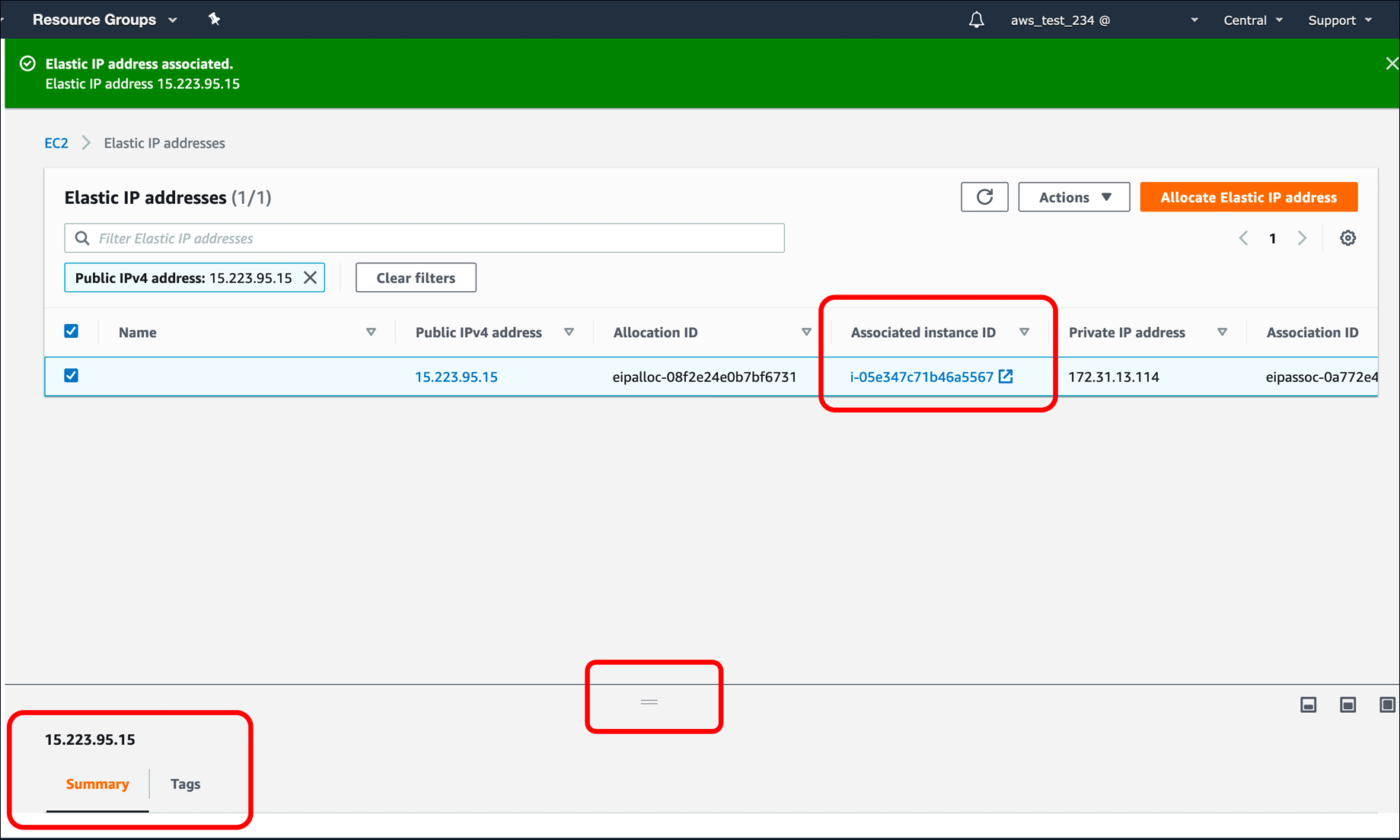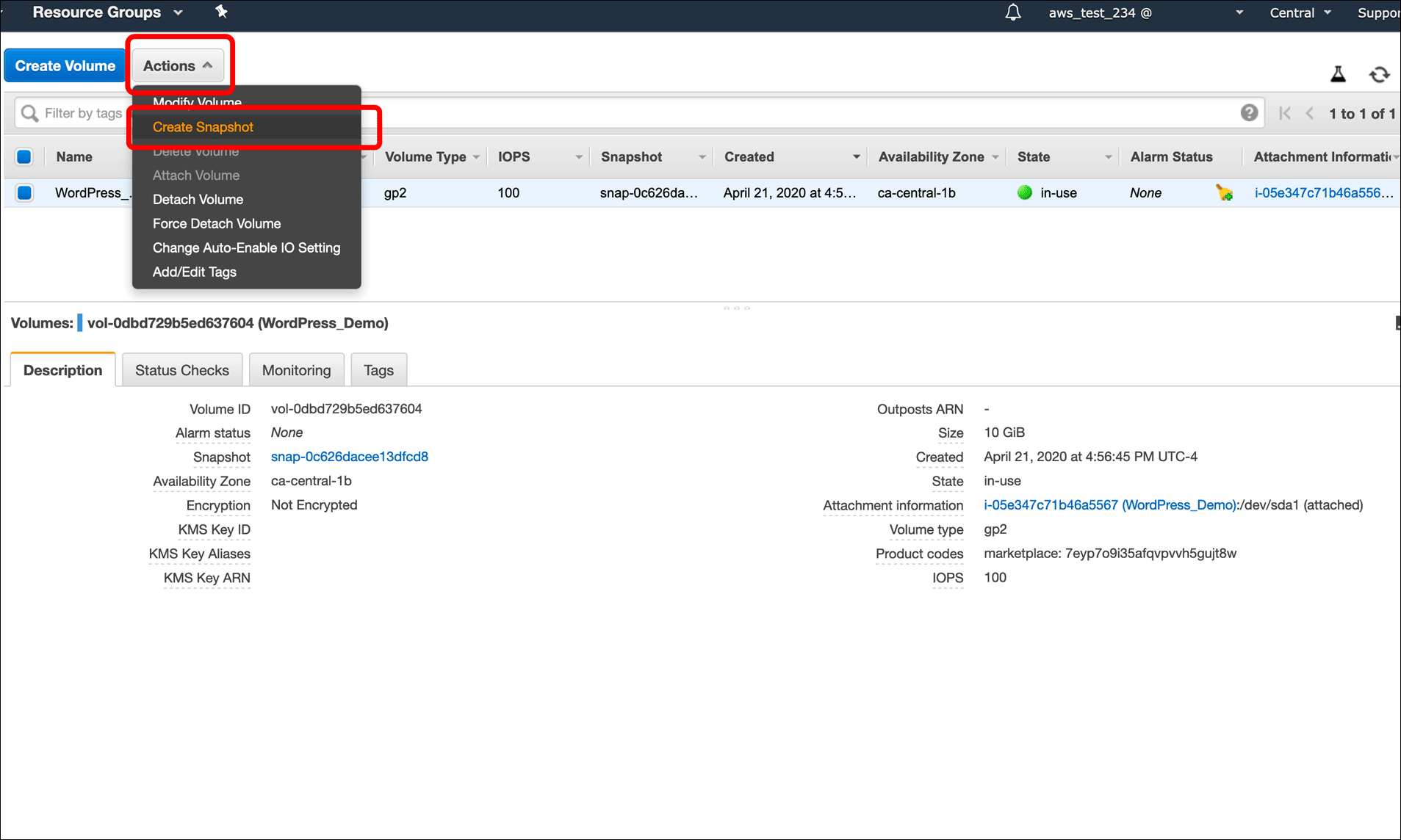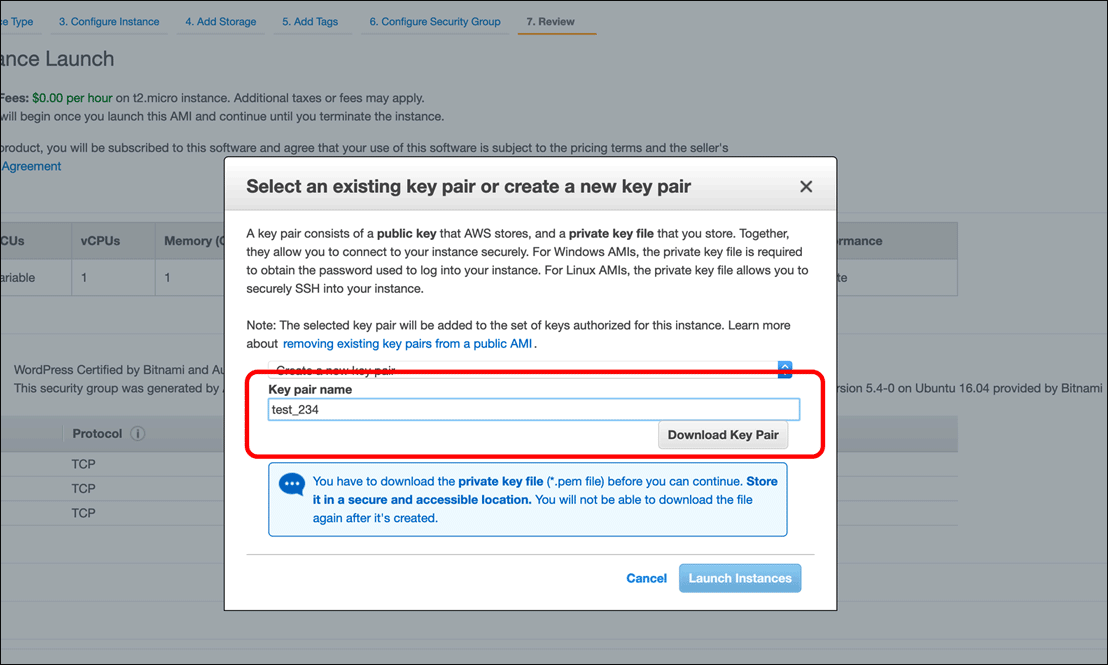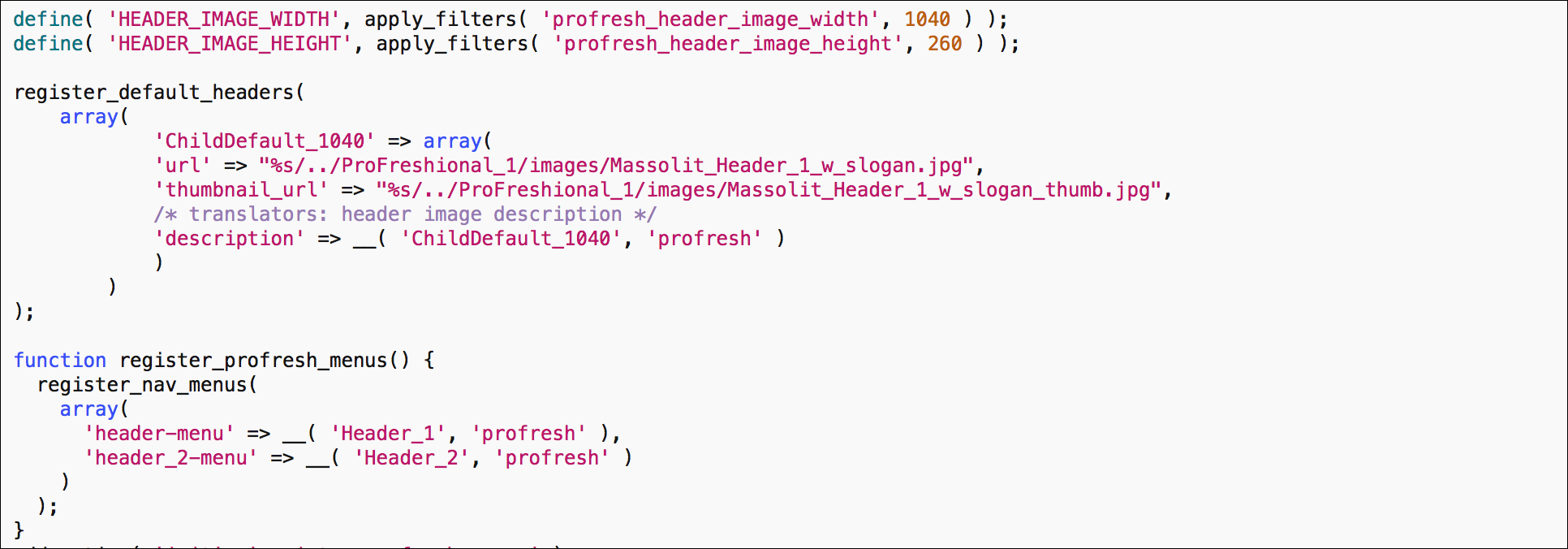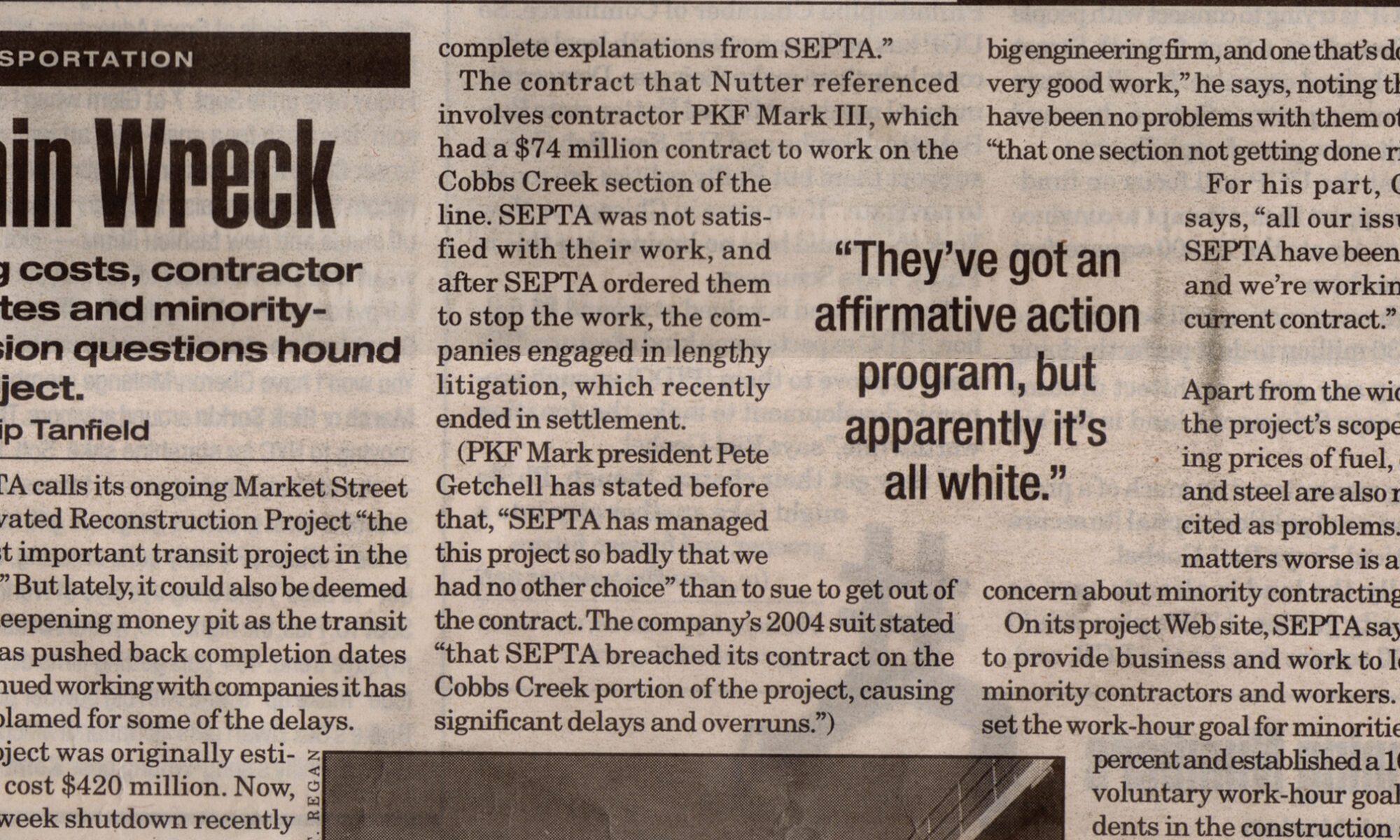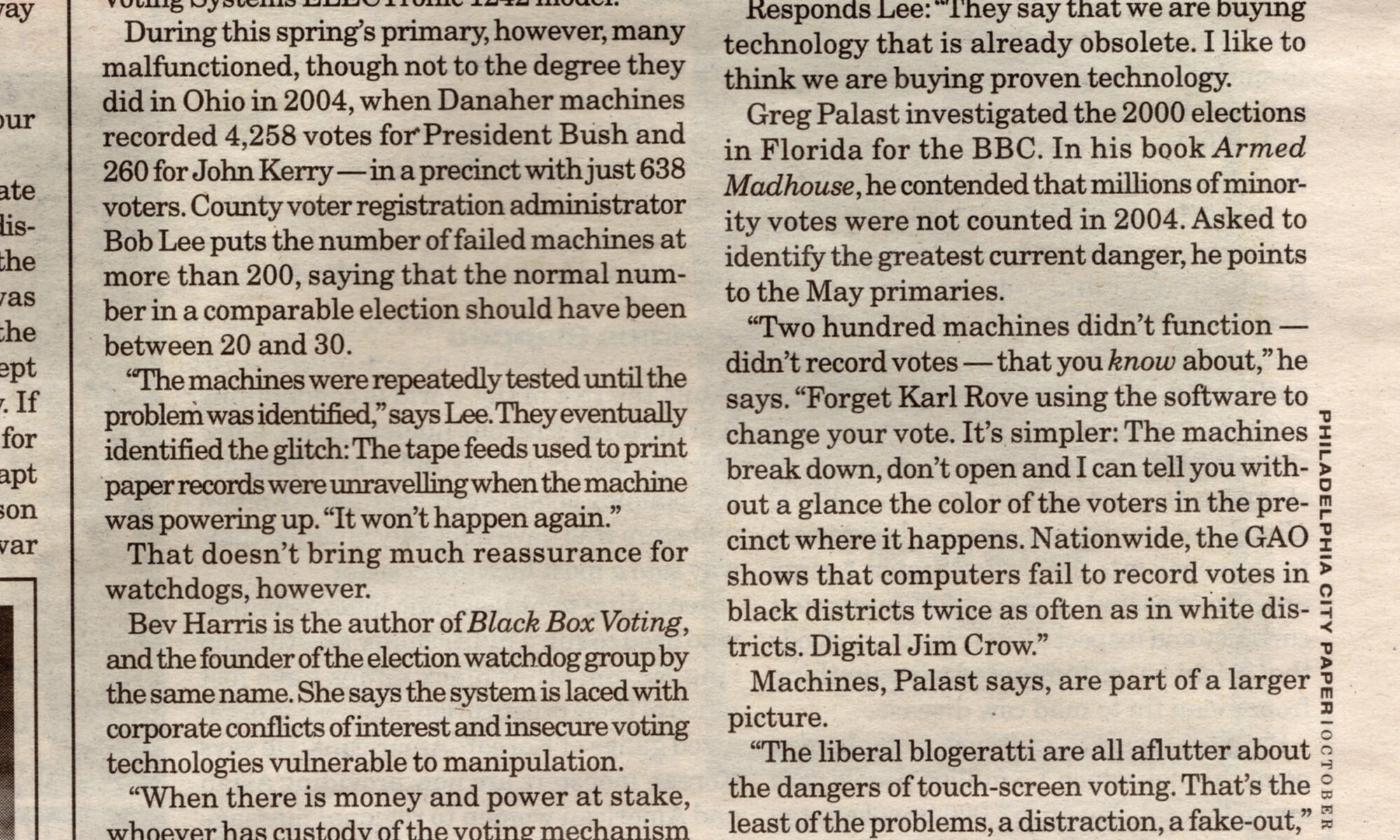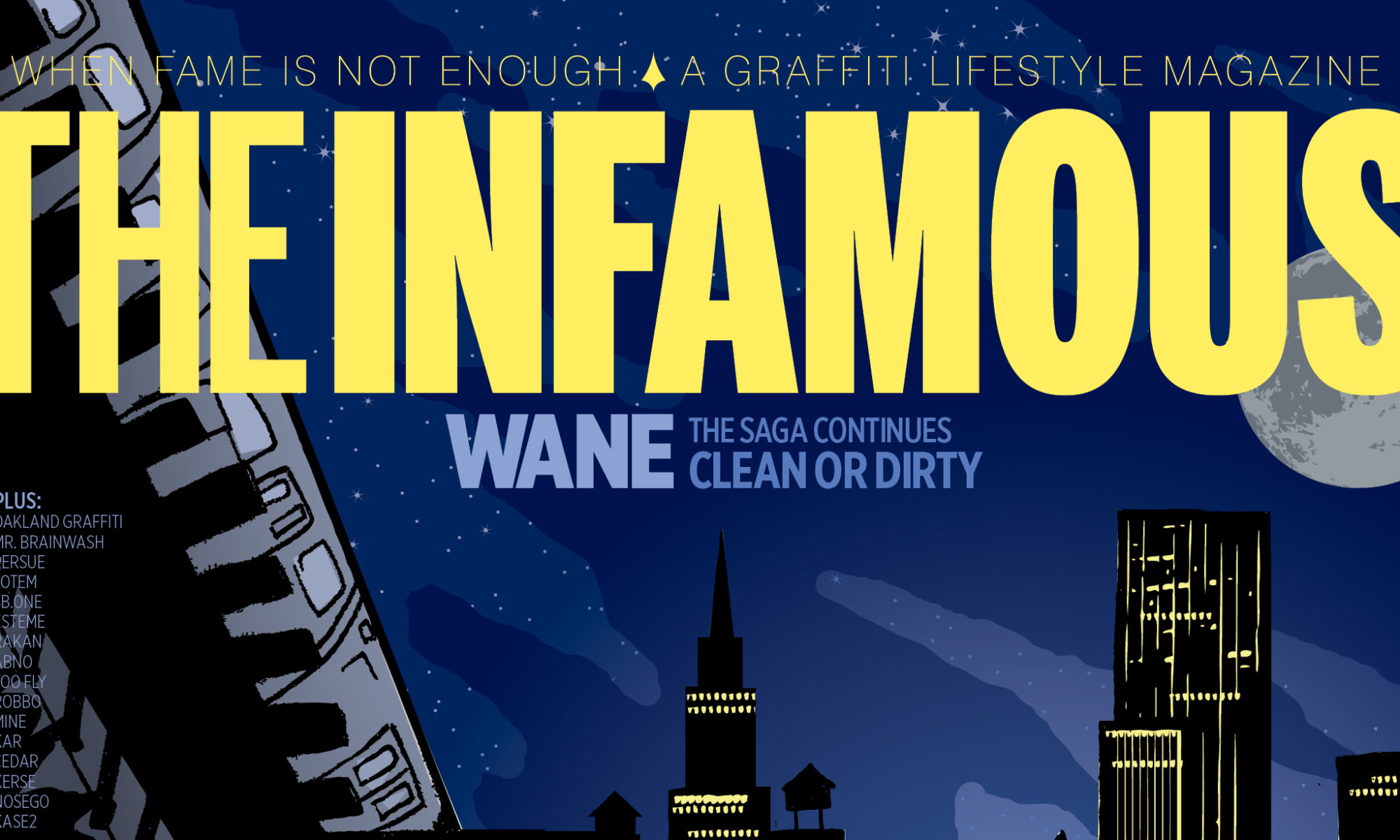This is part of my Introduction to Hosting WordPress on Amazon Web Services (AWS) tutorial.
- Are you new to hosting WordPress with an Amazon Web Services (AWS) EC2 instance using the WordPress Certified by Bitnami and Automattic Amazon Machine Image (AMI)?
- Are you having problems accessing the files in your WordPress installation via FTP?
- Do you see a Permission denied error message when you try to upload, edit, or delete a file from your WordPress Installation using FTP?
Read these instructions for a quick (and dirty) fix to this problem. After that, if you want, you can read on for an explanation.
Continue reading “WordPress on Amazon EC2: Permission Denied Error Message”
Update: May 2020
This article was originally created in 2018 and completely updated in May 2020. I will not be updating it going forward.
This is part of my Introduction to Hosting WordPress on Amazon Web Services (AWS) tutorial.
In this tutorial I will go over the steps needed to access your WordPress files by connecting to an Amazon Web Services (AWS) EC2 instance over FTP (or, more accurately, SFTP) using an FTP client.
Continue reading “WordPress on Amazon EC2: Connect to an Instance via FTP”
Update: May 2020
This article was originally created in 2018 and completely updated in May 2020. I will not be updating it going forward.
This is part of my Introduction to Hosting WordPress on Amazon Web Services (AWS) tutorial.
SSH, or secure shell, is a protocol that allows a user to remotely connect to another computer, such as a server. SSH provides an encrypted connection from the local machine that you are using (like your laptop) to another computer, or “host,” in this case, an AWS EC2 virtual machine in the cloud. Although SSH does have a password option, in practice the Public Key Infrastructure (PKI) is used to enforce stricter security: a public key is stored on the machine that you are SSH’ing into, and you use a private key on your local machine to authenticate.
Continue reading “WordPress on Amazon EC2: Connect to an Instance via SSH”
Update: May 2020
This article was originally created in 2018 and completely updated in May 2020. I will not be updating it going forward.
This is part of my Introduction to Hosting WordPress on Amazon Web Services (AWS) tutorial.
In the first two articles of this series I went over the steps to create an AWS EC2 instance from the WordPress Certified by Bitnami and Automattic image to host a WordPress site. In this article I am going to go over the steps to access that instance with an IP address, and how to assign a domain name to that instance using the Route 53 service from AWS. But first I’m going to go over something else: restarting or shutting down an EC2 instance.
Continue reading “WordPress on Amazon EC2: IP and Domain-Name Addressing”
Update: May 2020
This article was originally created in 2018 and completely updated in May 2020. I will not be updating it going forward.
This is part of my Introduction to Hosting WordPress on Amazon Web Services (AWS) tutorial.
In Launch an Amazon Web Services (AWS) EC2 Instance to Create a WordPress Site we set up an EC2 instance as a server for a WordPress site. Regardless of what your EC2 instance is a resource for, these tips can help you better manage your EC2 instances. I am using Firefox on a Mac, but these steps are platform- and browser-agnostic. In addition, you will need an AWS account and you will need to log in to that account as a root user or as an IAM user with admin privileges.
Continue reading “WordPress on Amazon EC2: Managing Your EC2 Instances”
Update: May 2020
This article was originally created in 2018 and completely updated in May 2020. I will not be updating it again going forward.
This is the first tutorial in my series Introduction to Hosting WordPress on Amazon Web Services (AWS).
In this post I am going to walk through the steps for launching an EC2 instance in Amazon Web Services (AWS). I will be launching an Amazon Machine Image (AMI) from the AWS Marketplace that is specifically created to run a WordPress site. The image is provided by Bitnami, a software company that specializes in deploying open-source software. I am using Firefox on a Mac, but these steps are platform- and browser-agnostic. You need an AWS account and the ability to log in to that AWS account as either the root user, or, if you have set up separate IAM (Identity and Access Management) accounts, then an IAM account with admin privileges.
Continue reading “WordPress on Amazon EC2: Launch an EC2 Instance to Create a WordPress Site”
Massolit-Media.com
Description: Portfolio website
Platform: WordPress (PHP, CSS, HTML)
Features: Custom post types, custom taxonomies, custom index pages, dual header menus, responsive, mobile-friendly design, custom menu widgets, contact pages, custom metadata
Continue reading “Massolit-Media.com: v1.0, “Profeshional” Portfolio Website (2013)”
Content Type: News item (alternative newspaper)
Publication: City Paper (Philadelphia, PA)
Publication Date: September 6, 2007
I wrote “Train Wreck” for Philadelphia’s City Paper in the summer of 2007. The article was published on September 6, 2007. It details some of the endemic problems of SEPTA (Southeastern Pennsylvania Transportation Authority, the public transit entity for the Philadelphia region) and its reconstruction of the Market-Frankford Elevated subway line along Market Street in West Philadelphia.
Continue reading “Philadelphia City Paper: “Train Wreck””
Content Type: News item (alternative newspaper)
Publication: City Paper (Philadelphia, PA)
Publication Date: October 18, 2006
I wrote “200 Reasons to Worry” for Philadelphia’s City Paper for a pre-2006-election issue and the article was published on October 18, 2006. It examines some of the problems and controversies involved with the adoption of electronic voting machines by local governments like Philadelphia. It’s a short article, but I attempted to inform the reader primarily by using quotations from three individuals: Bob Lee, a voting registration administrator for Philadelphia County, Bev Harris, the voting activist and author of Black Box Voting, and Greg Palast, the author of The Best Democracy Money Can Buy and my former employer, who taught me a lot about the politics of voting and elections.
Continue reading “Philadelphia City Paper: “200 Reasons to Worry””
Organization: The Infamous
Industry: Magazine (arts and culture)
Role: Editor-in-Chief… and many other things
Dates: January 2011–August 2013
I worked with the creator and art director of The Infamous, Shaun Baron, to conceive and execute all of aspects of the magazine. All content was created by ourselves and by contributors, exclusive to The Infamous, and I coordinated gathering and preparing that content: text, photos, illustrations, videos – everything. After writing, re-writing, and proofing the final pages I worked with the printer and our distributors – and my local post office – to get The Infamous to its readers.
Continue reading “The Infamous Magazine”